Salesforce will replace Workflow & Process Builder Automations with Flows: Ready for This?
Author: Yann Binard - Salesforce Consultant at Nexell.
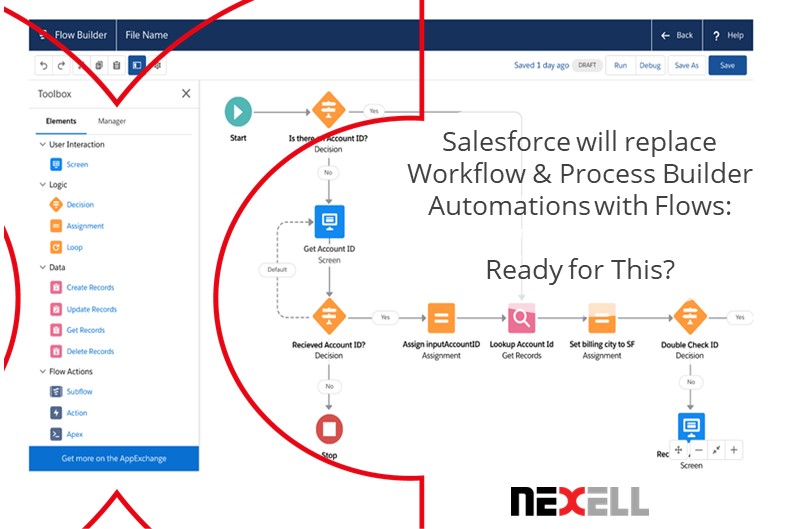
The Big Picture
What Are Salesforce Flows?
Every business has data processes (such as sending emails to customers, keeping accounting data up to date, etc.), and many of these can be automated (so that company staff can focus on more value-added tasks).
Previously, these automations were managed with 3 different tools within Salesforce:
- Workflows (for the easiest automations)
- Process Builders (for “heavier” automations involving sending emails)
- Flows (including all the Process Builders features and more advanced ones)
Flows are Salesforce automations that get data (from users and/or records) and execute actions on these, such as field updates or the creation of related records. With Flows, Salesforce enables users to implement their business automations (from simple to complex) with clicks (no need to be a code developer or a tech guru here!).
Process Builder vs. Flows: How Are Flows Better?
- Flows are designed for better performance than Process Builder automations (“fast field update” [aka “before save”] and “Actions & related records” [aka “after save”]; operations can be split with Flows and can also be run asynchronously, which enhances performance).
- Flows are much easier to monitor, troubleshoot, and maintain (for instance, unit tests can be created and attached to the Flow for later automatic unit and regression testing).
- Flows will offer more setup options, as this is the most “nurtured” of Salesforce’s automation tools.
Workflow Rules & Process Builder Retirement
To put it bluntly, Salesforce will retire the Workflow and Process Builder functionalities in the near future (as shown on the Retirement Timeline below; with the “Spring 23” release, it should turn out to be impossible to create new Process Builders), and the Workflow Rules before that.
Therefore, sooner rather than later, all Process Builders (and Workflow Rules) must be replaced by the strategic tool that Salesforce keeps improving: Flows.
Indeed, up to now, multiple automation tools were available natively with Salesforce: Workflow Rules, Process Builders, and Flows. However, Salesforce is now aiming to streamline your automation journey by focusing on only one tool: Flows (with the many enhancements over the past releases).
Flows offer better performance, with features such as “Run Asynchronously,” “Fast Field Updates (Before Save),” and “Entry Conditions.”
Troubleshooting is also made easier. You can go from an error email directly into a flow and use the integrated debugging tool to spot potential issues.
In addition, Flows enable your admin users to re-use pieces of automation with “Invocable Actions” and “Sub-Flows.”
Flow Is the Best Tool of the 3!
As Salesforce puts it, Flow is your “no/low-code solution for automation.”
Flows are not specific to a given object (Account, Contact, Opportunity, etc.) within your Salesforce org. Rather, they can manage different processes involving many different objects.
With Flows, Salesforce allows you to automate your processes such as :
“Guided Visual Experiences” (screen flow) like:
- An online tutorial that your users can follow and interact with (navigating the different screens, answering quizzes, etc.)
- Forms filling: Screen Flows can guide your users through several customized forms which match your processes, collect users data and update these on Salesforce
“Behind-The-Scenes” automations (record-triggered or schedule-triggered flows) like:
- Automatically sending an email to a customer when your team has resolved one of her/his cases
- When one of your Account records is updated, automatically updating its related contact records

What Should Salesforce Customers Do Next?
Nexell offers more than just a technical translation of your Workflows/Process Builders into Flows: We think a conversion project from processes to Flows is an opportunity to reassess your Salesforce org existing automations:
- Are all these automations still relevant?
Are they all still necessary to the business needs? (during the migration, we should trim whatever Workflow Rule/Process Builder has become irrelevant to your needs)
- If so, are these up to date with your business processes?
Do they still entirely match the business processes? (the Flows that will replace the previous Process Builders should also be better tuned to automate your business processes as much as possible)
- Does your business need new automations to manage new business processes?
Is any new business process automation missing? (this migration should also be an opportunity to implement a new Flow matching any new business process that was not covered by the Process Builders)
In addition to helping you answer these questions, Nexell can manage the unit and regression testing for you and, later on, help with your user-acceptance testing to ensure that no part of your previous Process Builders automations have been lost or corrupted during the translation to Flows.
With several such migrations delivered for different customers, Nexell can help you benefit from our experience in the field.
Reach out to Nexell, contact us here.
By accepting you will be accessing a service provided by a third-party external to https://nexell.net/







